Notion vs. Microsoft Loop, and why true Markdown support is the linchpin of digital sovereignty for cultural organisations
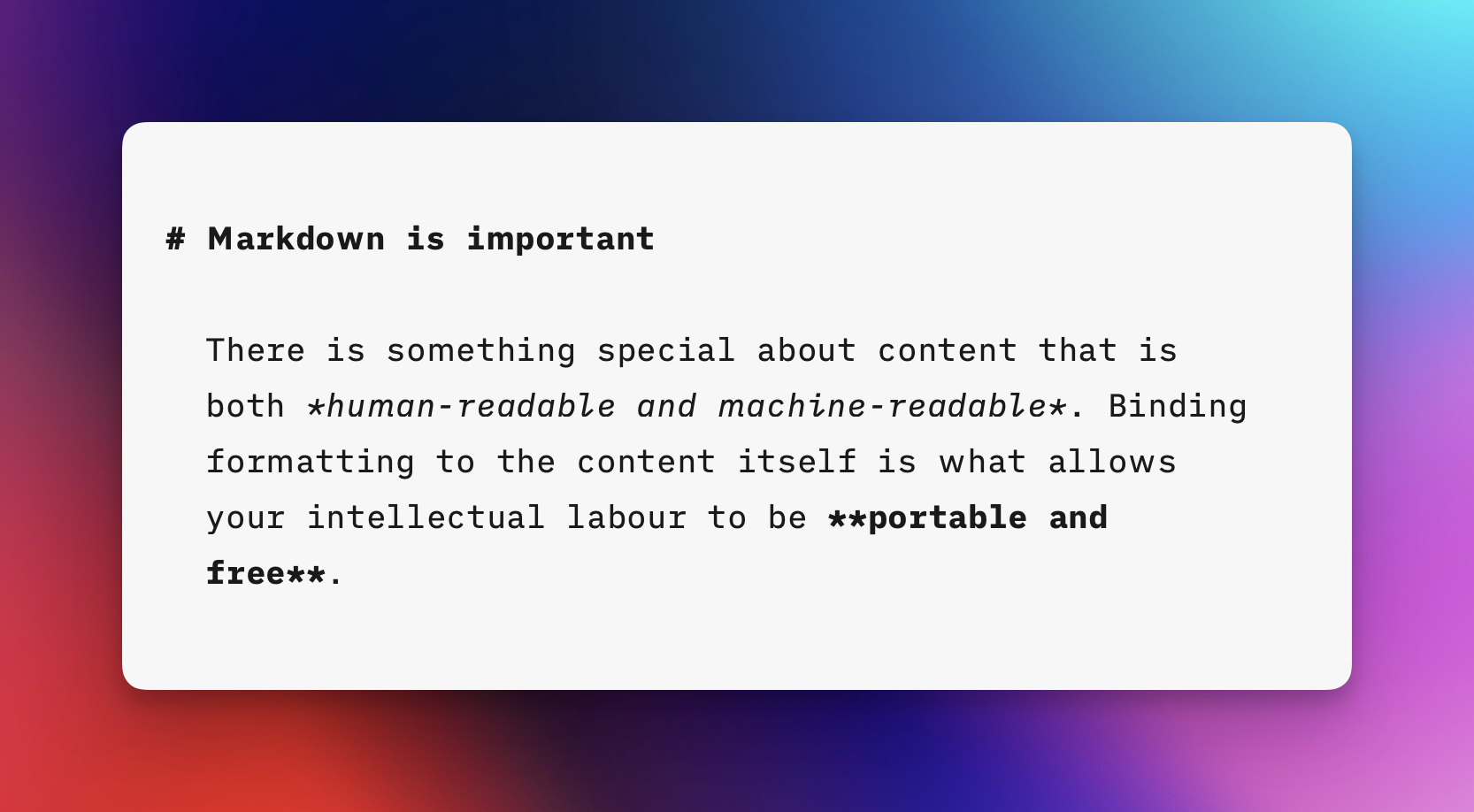
Over the past year, I have fallen in love with Notion. Beside its marvellous take user-friendly relational databases, there is one feature that stands out in particular, and that would be its wholehearted Markdown support.
It entails more than merely allowing you to write Markdown – in fact, that itself is not even a requirement. True, two-way Markdown support is however a key feature that cultural organisations should look for, if they care about digital sovereignty and preventing vendor lock-in.
A Markdown primer
For the uninitated: Markdown is a simple way to format text using a few symbols:
- Italic text is created by using asterisks:
*italic text*becomes italic text,**bold text**becomes: bold text, and so on; - Links are crafted like this:
[link](https://example.com)becomes link; - Headings are created by using
#(for a top-level heading),##(for a second-level heading), and so on;
Here’s an example note in Markdown:
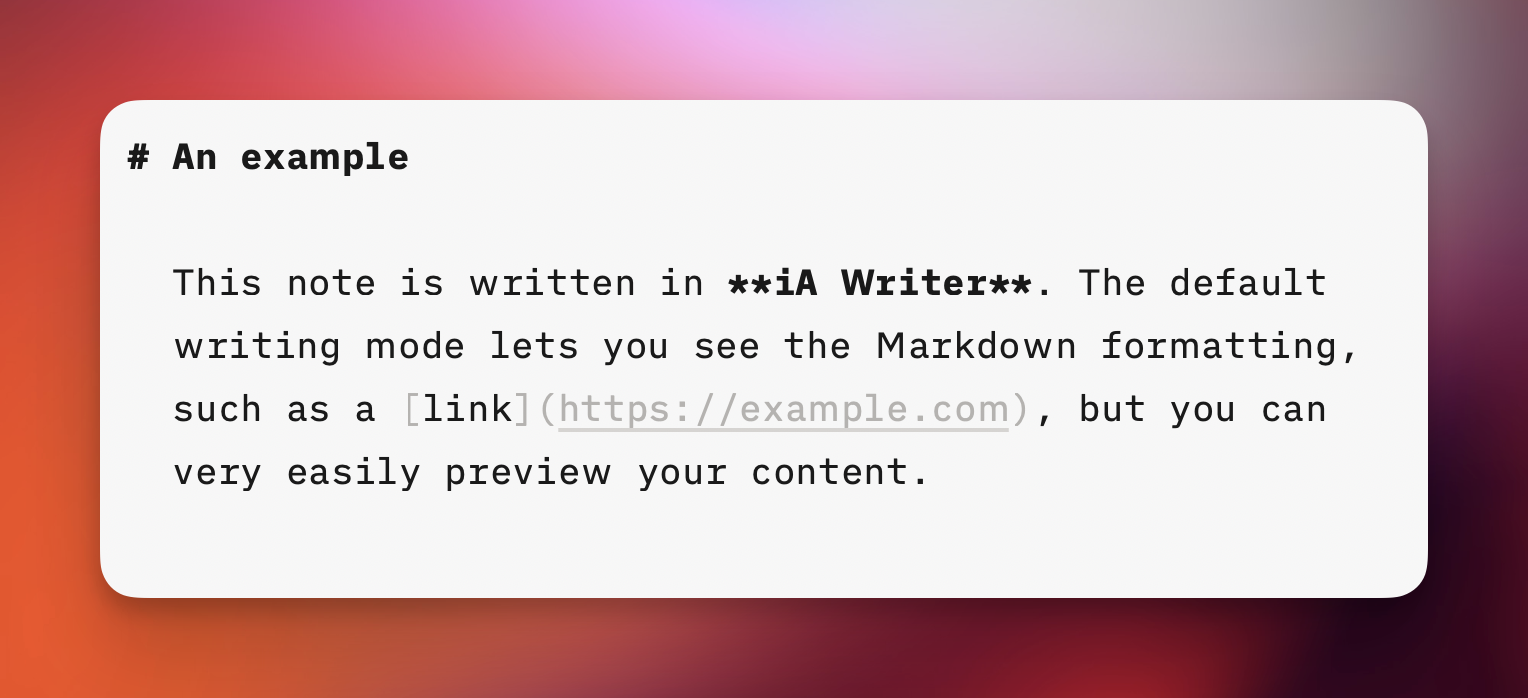
And the preview version you see when hitting cmd-R:
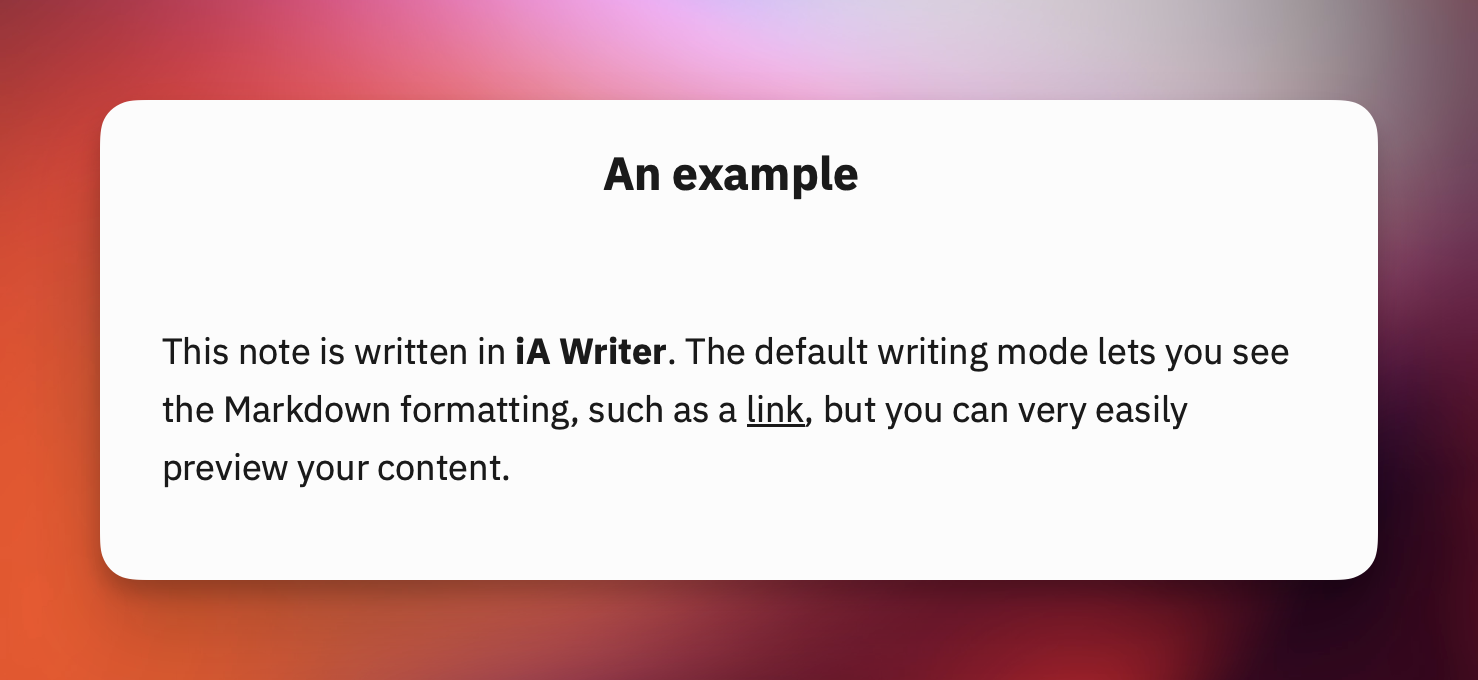
As you can see, Markdown is a lightweight markup language that allows you to write content and add formatting in flat text. This makes formatted text portable: it means we can move content around between different systems without losing its structure or formatting – either manually or through automation.
Portability therefore means freedom: the liberty to choose the tools that work best for you, without being locked into a properietary ecosystem. It means that our work can flow – a jotted private note (with links, headings, bullets, the works) can transform into a collaboratively edited article, and subsequently get published in a content management system, published on a website, and featured in a newsletter.
Markdown can easily (even automatically) be converted to HTML (e.g., for newsletter templates), DOCX (if necessary), or PDF. Whatever workflow you want to modernize, Markdown is the foundation.
Notion vs. Microsoft Loop
As an example, let’s compare Notion and its Microsoft copycat, Loop. First up, Notion. Copying the text on this page means you copy the Markdown originally pasted into the document:
Notion 👍
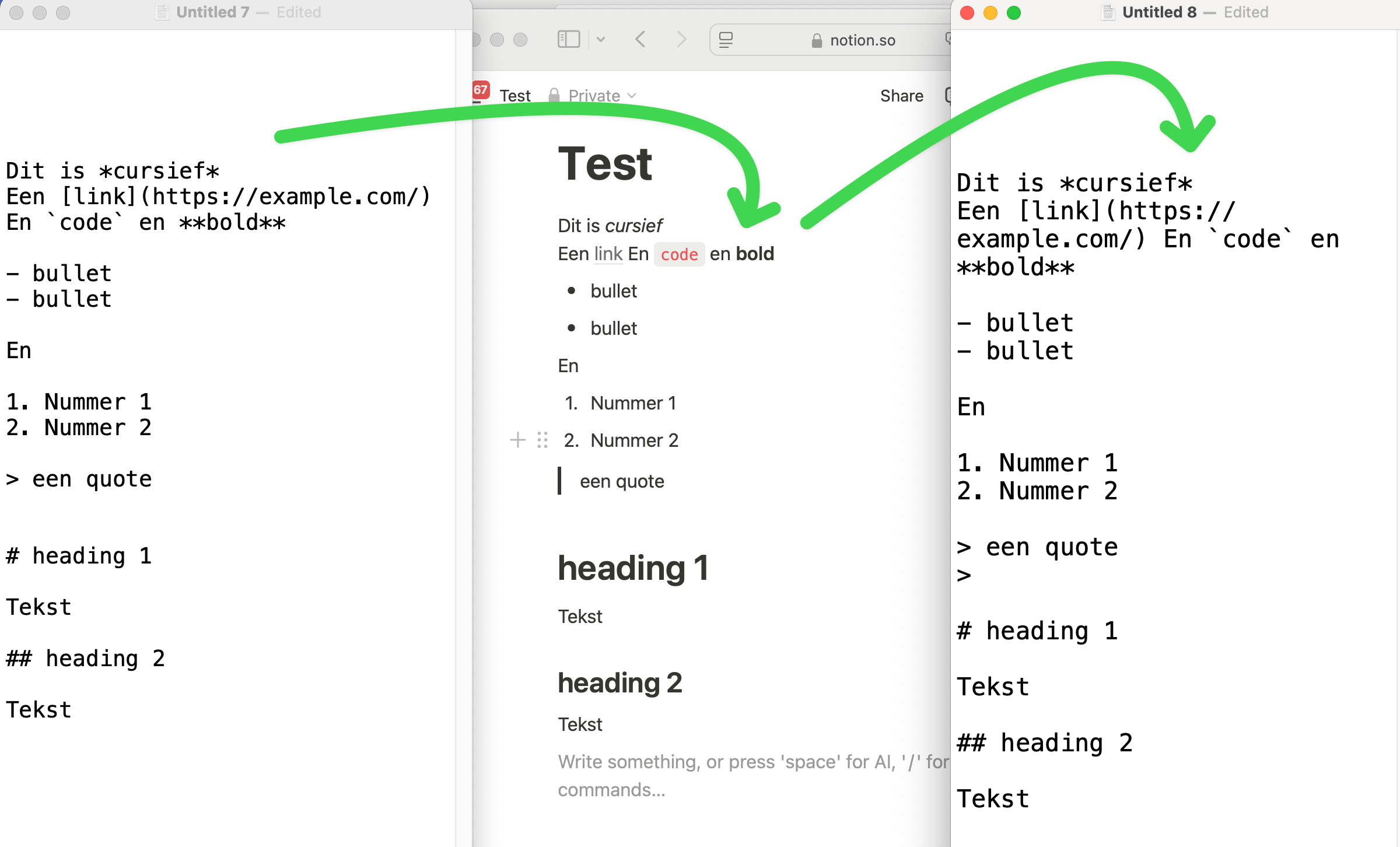
Let’s compare that to Microsoft Loop. As you can see, pasting Markdown into a Loop page works fine. But when you subsequently copy the page’s contents and paste it into a text editor, you will see that the formatting is no longer preesent in the text editor window on the right – which means that Loop does not ooffer Markdown roundtrip fidelity or two-way compatiblity.
Microsoft Loop 👎
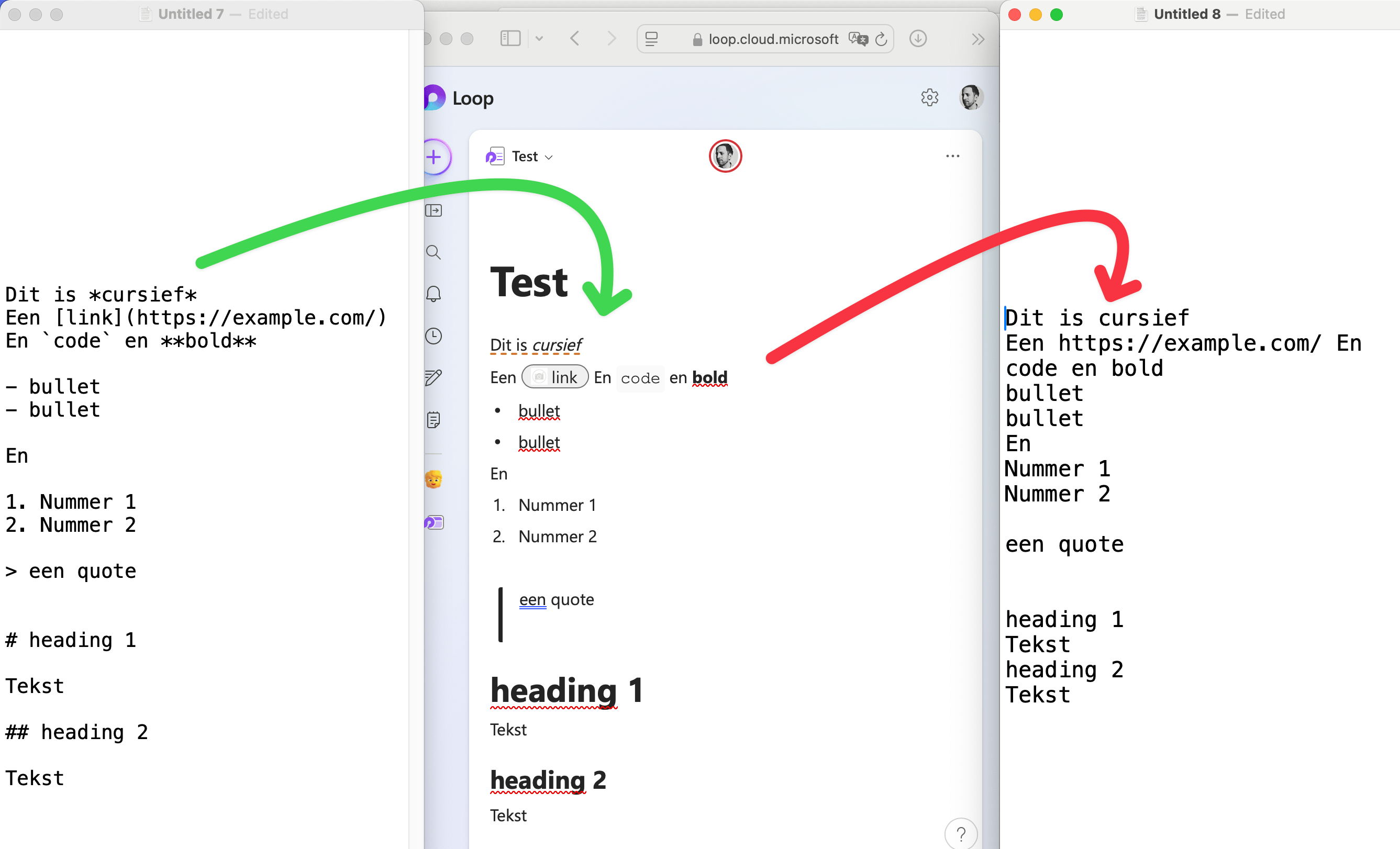
It may be no surprise that Loop also does not offer an API that lets you automate content exports or anything of the sort. Loop, like most Microsoft office applications, is not designed to offer interoperability with non-Microsoft applications. If anything, it appears to be positioned to deter clients (who are already paying for Microsoft 365, which includes Loop) from considering a Microsoft competitor, by presenting itself as a supposedly ‘good-enough’ Notion alternative.
Open Standards > Open Source
As this comparison indicates, this is about more than being able to move formatted text around – it is about being in control of your digital ecosystem, or being controlled by it.
When it comes to interoperability, open standards, and digital sovereignty, I sometimes think there may be a little too much of a focus on open source software. If you want a more ethical and ‘open’ alternative to Microsoft office applications, you may want to consider modern cloud-based services like Trello or Notion instead of open-source suites like LibreOffice. I could not care less about Notion’s software itself being closed-source - as long as I retain full control over the content I am entrusting it with.
Ultimately, it would be ideal if most knowledge workers in an organisation would write text from the outset in Markdown-compatible applications. Most people default to Microsoft Word, but Word is designed for preparing printable A4 pages – it was always meant to be the end of the line for your content – a PDF export being the only transformation the copy was meant to perform.
It is high time to change the way we work, and choosing fully Markdown-compatible applications that do not try to trap you into a closed ecosystem are a great place to start.
Comments
Reply on Bluesky here to join the conversation.